깃허브 주소 : https://github.com
깃 랩 주소 : https://about.gitlab.com
위 주소를 타서 허브를 가입하도록 하자
\\\
가입완료 후
https://git-scm.com/downloads/win
Git - Downloading Package
Download for Windows Click here to download the latest (2.49.0) 64-bit version of Git for Windows. This is the most recent maintained build. It was released on 2025-03-17. Other Git for Windows downloads Standalone Installer 32-bit Git for Windows Setup. 6
git-scm.com
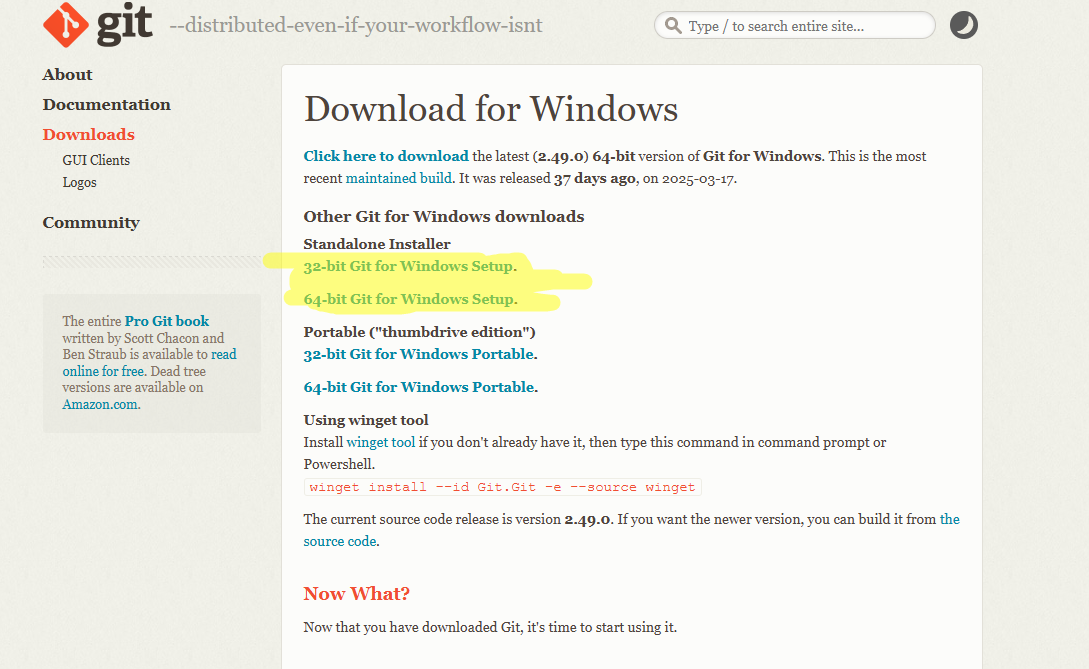
노란색의 주소를 클릭해서 하나 다운 받도록하자
32 또는 64
다운 받은 파일 자신이 보기 편한위치로 옮겨서 보도록 하자
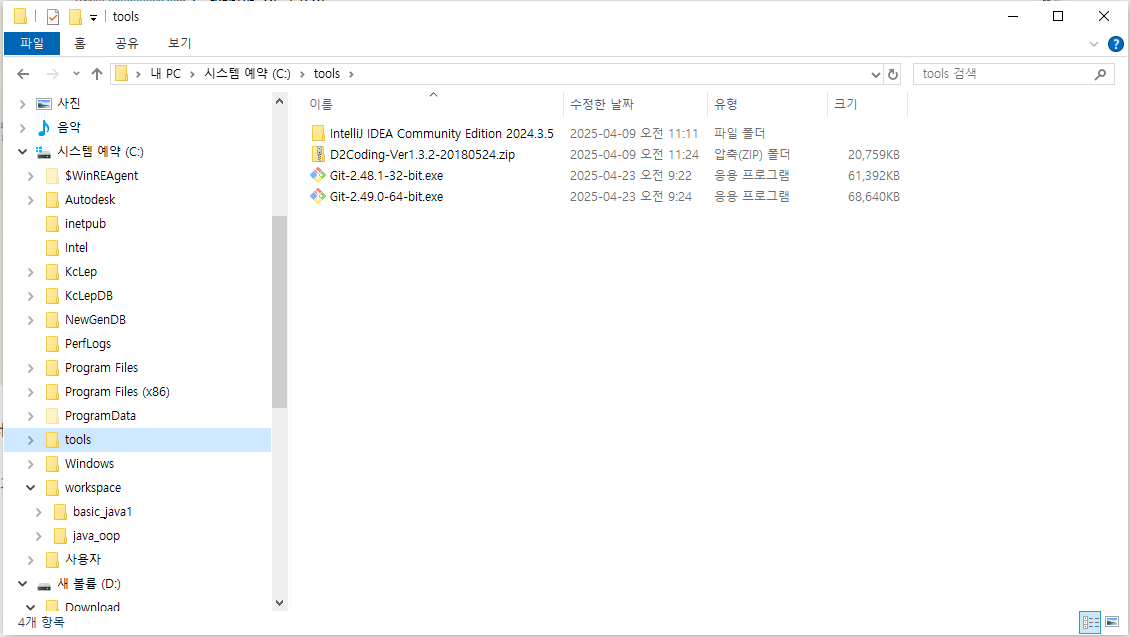
여기서 다운 받은 파일을 실행
끝!!!!!!
'설치메뉴얼' 카테고리의 다른 글
| (JDBC)다운로드 (0) | 2025.05.12 |
|---|---|
| (JAVA) lombok 설치하기 (0) | 2025.05.12 |
| MySQL설치 방법 (0) | 2025.05.01 |
| 개발을 하기 위한 개발 툴 설치 방법 (JDK, Intellij) (0) | 2025.04.09 |